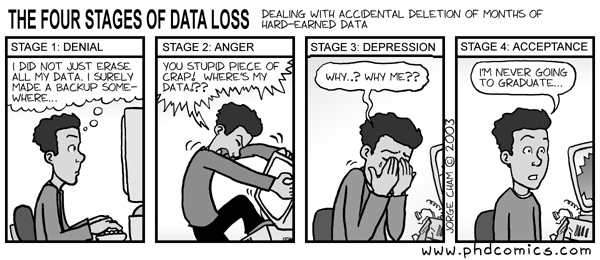
If you will only keep one advice posted on this blog, follow this one. It is the one that, most likely, you will not need. But the ones that end up needing it, its absence can be catastrophic.
BACK YOUR STUFF UP! Yes. Back up your work device.
Every year I watch how one MA student loses their work. Sometimes it is to hard drive failure (as hard drives fail, even the lovely non-moving electronic ones), sometimes it is to theft, fortunately I have not seen fire or other disaster loss but it could happen, the worst I have seen (and I mean seen as it happened right in front of me) was a tray of café lattes landing on a computer (which never worked again). Out of the ~50-80 students we have every year, it happens to one. Do not let this be you.
In fact, I follow a backup strategy that is multi-tiered. I have a backup at home, I have one at the office and I use cloud service to back up everything I do in between backups (ie. all the time I am connected). And I do not think anything less is acceptable. Once I had redundant copies of a few hundred pictures. I had to swap hard drives in a computer so I figured it is fine to just delete one, I will back up again as soon as I restart. One copy I deleted, the other had a hard drive failure right there and then. I was an idiot. Never again. But even if you do not tinker with your computers, fire, water damage, theft in your apartment can happen (at the same time) to both the backup and the computer. You cannot afford to have just one backup sitting next to your computer thinking you are safe from drive failure.
So what do I do?
I use an external hard drive I plug into my computer at the office. (And I do not do this enough as I do not go to the office that often.) I have Apple Time Capsule at home backing me up whenever I am connected to my Wi-Fi at home. (By the way, this is not a good way to back up. It is a comfortable, but sub-optimal solution if you ask me. Time Machine on macs is not the best. Try to get a temporary replacement computer with less storage than your lost computer originally had and you will see why. You will have a hard time restoring to it. I only dare to do this because, at this point in my career, I can walk into a store and buy a top of the line mac if I absolutely need it. It is a calculated risk.) And I have multiple cloud back up services running. I work in folders that are auto-synced when I am online. And I make sure I am connected at all times. For photos, I back up to Google Photo. My Android phone is backed up to Google and my iPad is backed up with Apple. (All you need to do on these devices is turn backing up on.)
About cloud back up, I would simply suggest you use it. You only really need one of these. I use multiple, but that is my choice. I started with Dropbox where I acquired some extra free space in the early days and I still like it the best. It never let me down. The app is reliable. It always syncs. I know it is not very secure, and I do not care. I just make sure not to put any sensitive data in an unencrypted folder. (You should too, BTW.) Most colleagues like Dropbox for sharing files so it is here to stay (at least for me). I understand you get some free storage and I think they have some education set up as well that gives extra to students. Another obvious choice for CEU students is OneDrive as the Office 365 subscription you get with your email account comes with a big chunk of free storage. If you are new to cloud back up (and you are a student at CEU), just use this. It has nice Microsoft Office integration and now that CEU is going all Microsoft platform, I also have no choice but to use it. It works nicely with both Mac and Windows. There is the third giant, Google Drive. I actually pay for this as my Gmail needs the extra storage anyways. I also like Google Docs and some colleagues prefer this to Dropbox for collaboration. I really just use it sparingly but I use it and it works.
If you are from the more paranoid walks of life (and it is totally understandable – no judgement) you could use some secure encrypted service. I use one such service for things that could be more sensitive (prone to identity theft). I also encrypt my whole computer. So, again, no judgement for me. There are several such safe, encrypted solutions (and if you are so paranoid as to not even trust these services, I may be judging a little for sure). I use Spider Oak. I have a folder that is with the more sensitive things like tax paperwork, banking papers, etc. That is really all I sync here. And I would not be Hungarian if I did not mention Tresorit as a similar secure alternative (based in Hungary among other places). But these services, look like, will cost you. I got a few GB from Spider Oak for free back in the day. If they still have that option, they are hiding it well. There may be other solutions.
So, in sum, BACK YOUR STUFF UP. Buy an external hard drive (can even be a pen drive) and back up your work. Keep a backup at home and one in your locker/office/etc. And use some kind of cloud storage. Every year I watch disaster hit and how people are able to cope with the disaster 100% depends on this one thing they did or did not do. So, no sympathy and no excuses. I will not care what kind of coffee plantation, thief, fire or dog ate your homework, thesis, etc. and neither should any my colleagues. You have been warned.
